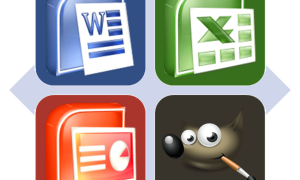Organizations implement workflow software to organize their processes, enhance productivity, and promote better teamwork. The automation capabilities of users aids in the reduction of registered task manual processing and mistakes.
Some workflow applications have visual project management tools such as Kanban boards to help teams spot dependencies and blockers to task completion. In contrast, other applications provide different views such as calendars and Gantt charts which help to visualize workflows better.
- Trello
Trello is perhaps the most flexible workflow app available on the market, using collaboration tools that accommodate every team member’s unique needs. It has a Kanban style hierarchy that breaks up projects into individual tasks which can easily be updated and users can repurpose labels and set due dates that serve as reminders. Additionally, information can be synced across desktops and mobile devices and with the added benefits of Butler AI, teams can automate menial tasks and save time and effort. It even supports Bolt integrations with third party applications like GitHub and Slack.
Trello from Atlassian enables effortless collaboration with the use of cards that contain relevant information regarding specific tasks, such as labels for categorization, comments, file attachments, and real time or asynchronous communication all enabled by a centralized commenting system. With this, teams can achieve their objectives in the shortest time possible while individual users can take advantage of Trello for personal productivity by rearranging daily tasks in flexible lists like To Do, In Progress, and Done.
- Office 365
Office 365 integrates a suite of tools aimed at making the workflow seamless, as well as giving the users a powerful toolkit that can enhance productivity. This software uses innovative applications that automate task completion, such as sending email reminders and notifying important deadlines to relevant team members without any human intervention.
The Microsoft Suite of Applications includes tools such as Microsoft Planner that allows teams to establish and monitor a project through a visual approach, Microsoft PowerPoint that enables presentation with slide templates, real-time editing and collaboration, and Word which provides instant editing and formatting of documents among others.
Microsoft OneNote is a notetaking program that gathers hand written or electronically typed notes, drawings, screen cuts, and audio comments into one file for easy sharing and access by multiple users for collaboration. Finally, Yammer offers a proprietary social application designed for communication between members of an organization.
- Slack
Slack’s unique platform enables teams to increase workflow efficiency and productivity. By moving email threads to separate organized channels, it eliminates team collaboration and communication silos while enhancing teamwork.
Trello is effective in allowing the teams to see their work, manage their to-do lists and projects, and keep track of task changes in order to reduce the risk of missing critical tasks.
Another integration for Slack, Karma, helps teams in recognizing the best performers and boosts morale. In addition, it enhances accountability and eases the celebration of milestones by providing immediate feedback and automated rewards.
Slack can easily integrate with Paymo which makes work hour tracking and invoicing effortless. There is no need to email clients back and forth which improves efficiency overall. Automation with Slack can go beyond invoicing as customer service, IT, and any other repetitive role can benefit from it. These types of applications can be activated through certain words or phrases typed or even emojis sent in messages which further enhances productivity!
- Trello for Teams
Trello can create effortless organization through an easy to use interface. Workflow processes will improve while using Trello which is designed with the Kanban methodology in mind. Trello enables a ‘bird’s eye view’ feature to enhance productivity as they can see all the tasks waiting to be completed no matter how many projects have been started. It is the perfect organizational tool for a team needing to juggle several projects simultaneously.
Checklists are designed to be powerful organizing text to make completing tasks easier. Within a card checklist, goals can be detailed step by step to let team members know the exact procedure to follow to save time in searching for crucial information. Cards can also contain important details regarding each task such as files or links that are relevant along with descriptions so everybody is clear about what they need to do.
Trello has many useful Power-Ups that enhance the functionality of Trello for teams. For example, the Calendar Power Up allows easy scheduling and tracking of work.
- Evernote
Evernote is a sleek note-taking application equipped with tools and features that make taking notes efficient and productive. Evernote enables users to easily store contents such as notes, audio files, images, and documents, while also allowing them to search and retrieve files in an effortless manner.
One of the most important features of Evernote is tagging. This allows notes to be identified using relevant keywords such as “marketing strategy” or “2024 campaign.” In turn, this allows for easier organization and retrieval of notes.
Evernote also has an efficient, if not the best setting for task management, enabling the creation and organizing of tasks, setting reminders, and notably, assigning tasks to other team members without overlooking important tasks. Also, Evernote works on all devices that can be used, not to mention having the Work Chat feature which allows teammates to collaborate easily.