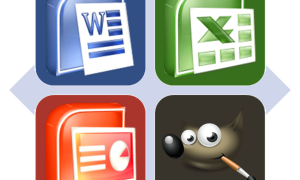For an impressive photo editing suite, check out Luminar Neo (also available as a desktop version). It comes equipped with AI tools for exposure adjustments, filters and healing brushes – giving it all-round editing power.
An expert photo editor can take an ordinary image and turn it into something remarkable, but with so many choices out there it can be difficult to decide which is the best fit.
1. Pixlr
Pixlr is a powerful image editing software with many features designed to improve images and designs. From editing selfies to designing eye-catching graphics, this free tool makes your vision come to life!
Pixlr photo editor boasts an intuitive, user-friendly interface designed for both novice and expert users alike. Tools like brushes, erasers and clone stamps are conveniently available on the left side of the screen while filters, frames and textures can be accessed through its top menu. Brush sizes, hardnesses and opacities can easily be adjusted while keyboard shortcuts enable fast editing processes.
Users have the choice between importing files directly from their device or selecting images directly from the app, then beginning the editing process by cropping, resizing and straightening their photos – not forgetting all the available filters to give images an artistic, classic or vintage touch!
Pixlr offers many tools designed to quickly create visuals for social media posts or quick visuals – from autocorrect to text or sticker addition – which make creating images for quick visuals easy. There’s even a colorize feature which lets users transform black-and-white photographs into vibrantly colored masterpieces!
2. Snapseed
Snapseed by Google (formerly Nik Software) is an ideal free photo editing app with powerful features, offering tools to edit photos creatively. In addition, there are pre-set Looks to give photos an additional personal touch with just a tap of the finger.
Photo-enhancing tools allow for adjustments of brightness, contrast, saturation and structure; as well as perspective correction (rotate), cropping and straightening. Filters like grunge noir grainy are available, as is a Brush tool to add various textures to images and Tune Image allows you to enhance or degrade specific areas in a photo.
One of the greatest features of Snapseed is its Healing tool, which can help remove objects from photographs. To use this feature, identify what needs to be deleted from a picture and paint over it with pixels from surrounding areas – this method uses nondestructive editing, meaning all changes made remain within its original image file.
3. Google Photos
Google’s photo app is an effective and straightforward way to organize photos on your phone, featuring powerful editing features as well as free storage (up to 15GB) as well as additional storage if you subscribe to a Google One plan.
Photoscape is an easy and intuitive photo editor with a clean interface, featuring an expansive library of filters, adjustment options and presets to achieve various aesthetic styles. Furthermore, its built-in face recognition system can remove red eyes from portraits for you.
Google Highlight enables users to quickly transform an individual image into cinematic video, while another great feature allows them to customize brightness levels of scenes so their photos remain illuminated with brightness.
Google Photos will tell you when you are running low on space and suggest things to get rid of in order to make room. You can also identify which photos take up the most storage by tapping their thumbnail in your gallery and tapping “Manage storage.”
Google Photos also features some exciting and interactive features you should experience, such as Magic Eraser which lets you erase people and objects from photographs, as well as Google Lens which uses AI technology to recognize text or objects within images and provide relevant details about them.
4. Adobe Lightroom
Adobe Lightroom is the industry standard when it comes to professional photo editing, offering both advanced features and organization across multiple devices. From making simple exposure and contrast adjustments, to fine-tuning details such as chromatic aberration or creating visual effects using presets; Adobe has made Lightroom accessible to everyone looking for professional grade editing tools. Furthermore, their recent update added AI-powered Generative Remove, Lens Blur Removal, Reflection Removal features that enable photographers to get maximum results out of their shots.
Organization and archiving capabilities of this program are among the best available, offering photographers tools that enable them to organize images by file type, date and location. Furthermore, creating albums of certain types is straightforward, while automatic syncing between collections makes this an invaluable resource when working on collaborative projects such as weddings or sharing online galleries of photos with clients or online gallery sharing services.
As with other image editing applications, Lightroom is free with some restrictions; its advanced editing, community features and mobile syncing abilities earn it our Editors’ Choice award. However, for local printing needs such as plug-in support or tethered shooting you should choose Adobe’s Lightroom Classic app (available for desktop computers, iOS devices and Android). Adobe requires monthly payment while Snapseed offers one-time purchases only.