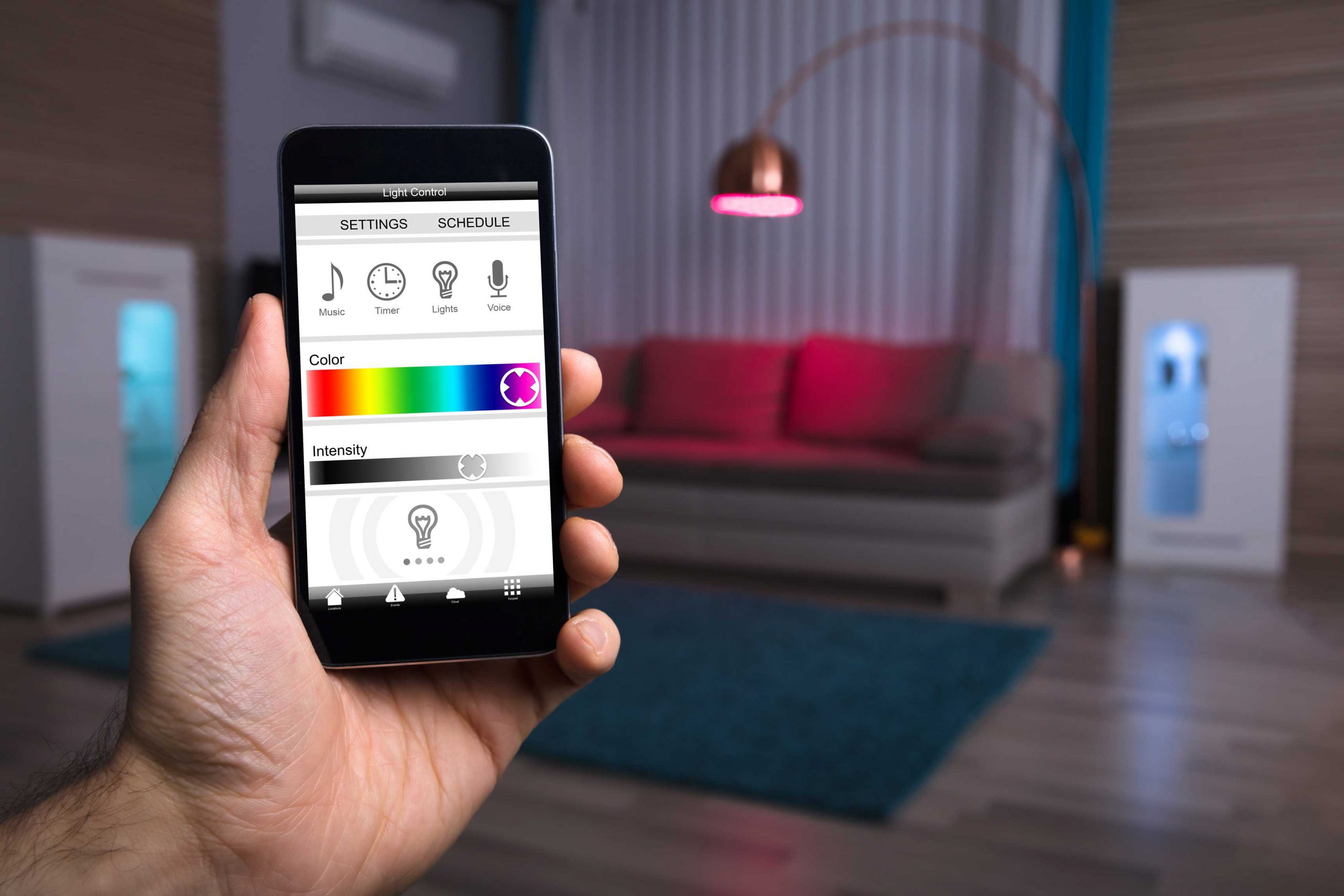The possibilities offered by smart lighting in your household or office is virtually limitless. Smart technology is environmentally-friendly, very easy to use, and offers a variety of options – all of which are beneficial in comparison to traditional light sources.
Typically, over-the-air updates are conducted with the smart bulb while the hub that plugs into the Wi-Fi router is controlled using the app on your smartphone. This communication is done through Zigbee protocol or Bluetooth, depending on the situation.
Picking the Lights To Accommodate Your Needs
Regardless of the scale of your current lighting modification or expansion, it is important that you do your research about the options available to you. There are smart plugs, bulbs, and switches available, many devoid of battery aids, which are directly WiFi enabled and can be operated through an application or via voice commands.
The use of smart bulbs go beyond just turning on or off. The smart bulbs can change colors or create the necessary atmosphere for different scenes. There’s also smart systems that can control the lights in her entertainment room, darkening the lights when the television is turned off or presetting them to turn on and off at specific times. This is a great way to discourage burglars as it gives the illusion that there is someone home during certain times of the day.
When it comes to enabling smart lighting, the user is required to install fixtures and download the manufacturer’s app onto their smartphones while completing a simple pairing procedure. After the pairing is successful, one can easily control the lights using the app or by simple voice commands through Google Assistant or Alexa.
While setting up intelligent lighting, the inclusion of smart lights, switches and controls serves as an accesibility feature to the system since not everyone has to be tech savvy to use voice guided systems like those on smartphones and digital assistance. This allows both family and guests to have easy access to the lights.
Connect to Wi-Fi Network
Smart lighting systems go far beyond the traditional light bulbs and switches as they incorporate modern advance technolgies which allow the user to remotely access and control the devices using smartphone apps or voice controlled systems such as Alexa, Google Home and Apple Siri. Speaking or tapping these smart assistans controls the smart lights instantaneously through voice or touch commands.
Before buying smart bulbs for your home, confirm that they are compatible with your existing Wi-Fi network. If it is not, then perhaps changing or improving your internet connection would help. Some smart lights need a hub or gateway to work, and others do not. This depends on the type of lighting protocol used by your bulb, for instance Zigbee, Z-Wave, or Bluetooth.
Don’t forget to check if your new smart light bulb has adjustable brightness measured in watts, and color options, especially when it will be used with voice assistants like Alexa. The replacement fixture’s shape for your existing narrow-width ceiling lamp might be important as well.
When you have decided on the best smart devices for your home, use the application instructions to connect each device to the internet. Depending on the configuration for your Wi-Fi password and network settings, it might be necessary to input these to finalize the connection. If you plan to connect several lights simultaneously, arrange them in your app for simplified control.
Manage your smart lights remotely using mobile applications or voice control technology enabled by Alexa, Google Assistant or Siri. Many smart light bulbs come with a gateway or hub which connects to Wi-Fi and handles all the light technology. Additional control can be executed with programmable wireless buttons or remotes using advanced smart lighting hubs.
If you have issues with smart lights, check the manufacturer’s website for solutions. Problems with lights could be due to poor Wi-Fi signals that lead to the router, which in turn requires you to relocate the router closer to the lights. You could also ensure that other electronic devices do not interfere with the hub’s signal.
After installing your smart light bulbs and connecting them to Wi-Fi, you’ll need to download the app from the smartphone’s companion store. It will guide through profile creation. For each light, assign a name. Before integrating your smart lights with your preferred smart home platform, set a default brightness and color along with choosing smart lights options like with Alexa, Apple HomeKit or Google Home. You can enjoy routine and scene automation after linking your smart lights to your home.
Create Routines
Automating a home starts becoming simpler with the use of smart bulbs or switches. Their use enables app control, voice command integration, and connectivity with other devices including door bells, cameras, and thermostats. If starting out with smart lighting, choose a brand compatible with Wi-Fi and other protocols like Bluetooth and ZigBee. To install, remove old bulb, screw in the smart light and ensure proper connection to hub/router/hubs. Then, download the ecosystem specific app and experiment with voice command scene activation or pre-set schedules for when lights should activate or deactivate.
When you feel confident operating your lights through an app, consider implementing a more sophisticated smart lighting system. Add hands-free control with sensors, build motion triggers, and try zoning for more advanced options. Some smart bulbs allow users to monitor energy consumption and provide access to an energy dashboard within the home, while others have advanced features such as mood color options and automatic brightness control. Employ geofencing limitations for turning lights off when leaving and on while arriving home, and set them to switch on at dusk as an anti-burglary measure. For additional convenience, some smart light systems incorporate security cameras for additional peace of mind when away from home, notifying users of potential trespassers when they’re not around the house.